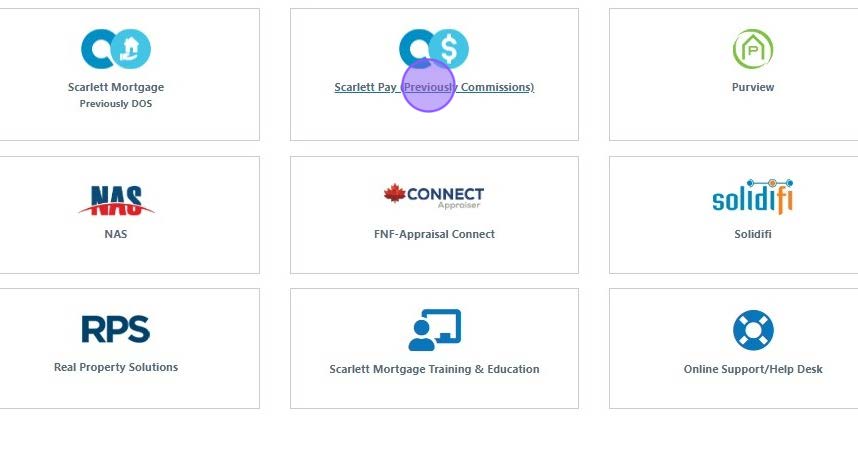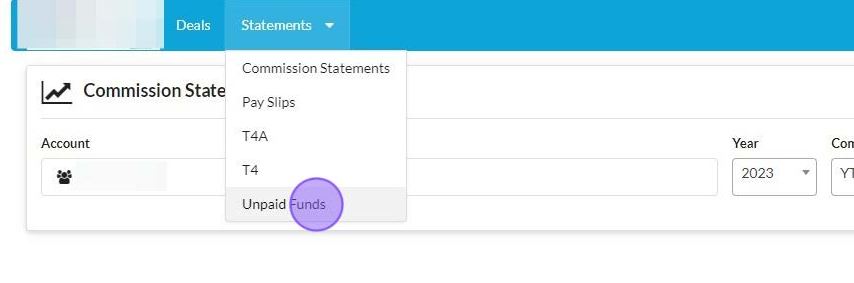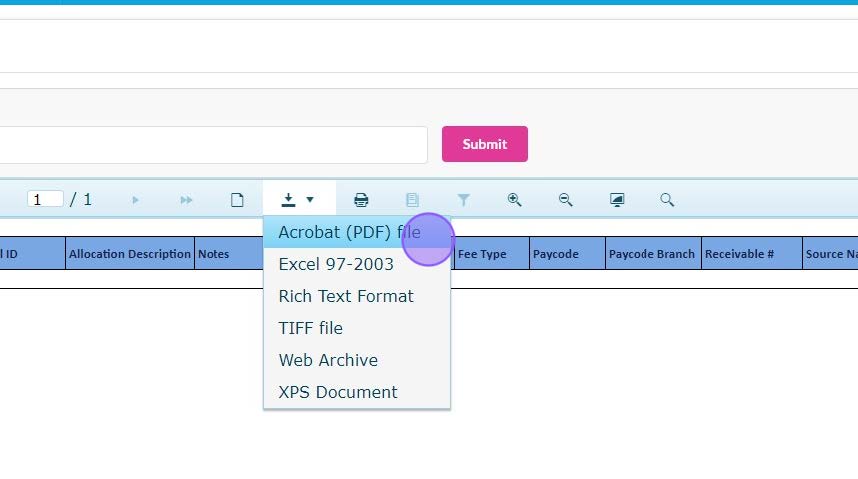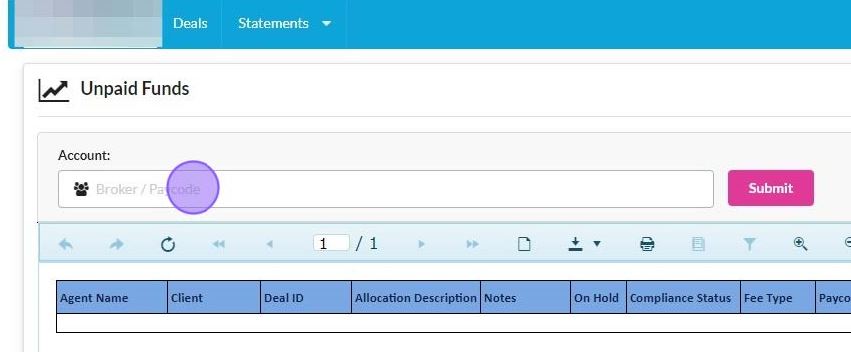Unpaid Funds
This guide provides instructions on how to access the Unpaid Funds report in Scarlett Pay. It explains the reasons why payments may not have been processed in payroll and how to view the report for individual agents or team members. The report can be downloaded in different formats for further analysis.
Payments towards some deals may be recorded however not process in a payroll due to some reasons, such as:
1. There are pending documents for Compliance.
2. The Receivable Is put on HOLD for internal reasons, etc.
Such deals report on the agents’ Unpaid Funds report.
To access the Unpaid Funds report, follow these below steps.
1) Click "Scarlett Pay" on your Scarlett dashboard
2) Click "Unpaid Funds" in the Statements dropdown.
By default, the Agent's unpaid funds is displayed.
3) The report can be downloaded in various formats available in the Download dropdown menu.
Scarlett Tips
If you have scope provided to a team and would like to view a team member's unpaid funds, click "Broker / Paycode" and enter the name of the agent you would like to view this report for.